Edit Distributor Import Settings
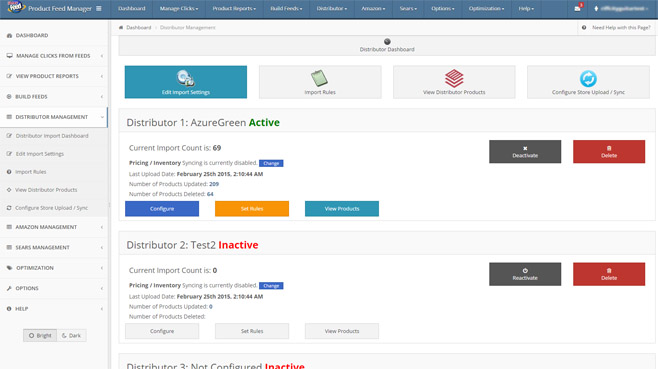
This section allows you to select the distributors that you will be able to import. There is no limit to the number of distributors that can be configured, though it is recommended to set up one at a time. You can always add more at a later time, or remove a distributor. We do have a maximum product import count at 100,000 per account.
The first time you configure a new distributor, you need to select the number of distributors, and click to continue. This will display a box with trhe current distributor, and display buttons that allow you to configure, set rules, view the distributor products, disable or enable price / inventory syincing. You can also click to Deactivate a Distributor (which will not include it in the full Distrubutor Import, or you can Delete completely.
Learn how to Configure A Distributor
Learn how to Set Distributor Rules
Learn about Viewing Distributor Products
Learn about Price / Inventory Sync
Learn about Ecommerce Product Export