Schedule Traffic Reports
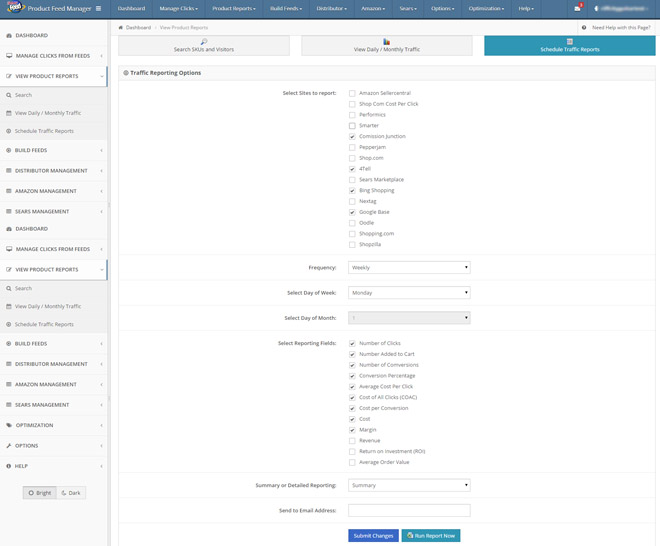
With scheduling reporting, you can generate excel spreadsheets with daily, weekly or monthly statistics. Select the sites to report on first. The frequency is how often the report will be generated and sent to your email address. You can choose daily, weekly (where you choose the day of the week), and monthly (where you choose the day of the month) and it will show traffic details of the current month through the denoted day. Select the reporting fields you wish to include. Choosing a summary report will display just the time frame total amounts from each site, while a detailed report will list each days totals.
The detailed with skus report will display all the skus clicked with all totals, similar to what is normally displayed in the Manage Feeds tab. This option will not affect a daily frequency. Finally, enter an email address to send the report to and click on update. Clicking on run now will run the report and allow you to download the data for daily, weekly or monthly. (Daily will show yesterday, weekly will show the last 7 days, and monthly will show all data from the current month.Note: You must enable custom reporting to run everyday in the Scheduler for this to work correctly.