Amazon Category Mapping
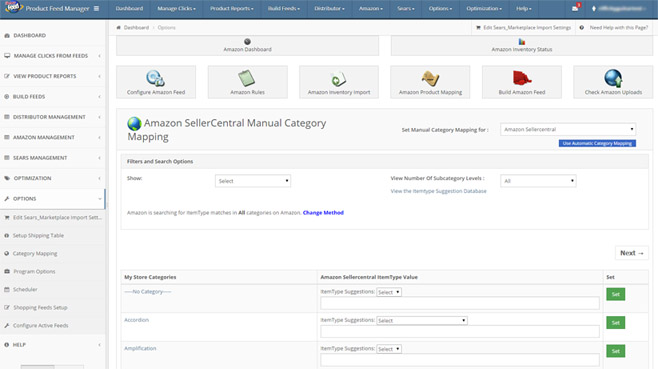
Amazon Category Mapping allows you to map your stores categories to ItemTypes that a defined by Amazon. This can not be automated as there are over 30,000 item types that are available on Amazon, in various details. However, based on your stores categories, ItemType suggestions appear, just as they would when you are doing Amazon Manual Product Mapping. Select the correct ItemType by selecting the dropdown value that makes sense, or entering one manually. You can view the itemType suggestion Database with a link on the top right above the mapping.
Setting the mapping allows for much quicker Manual Product Mapping, as the itemtype then gets assigned based on the category, and overrides the default item type. This also changes the Product Schema and Product Type accordingly. If you are using the Amazon Mapping Wizard, you are hightly recommended to complete this mapping to ensure your products are placed on Amazon correctly. Otherwise, the products will be placed according to the default item type you have set in your Amazon Rules (Step 2), and the Product Schema that is set in Configure Amazon Feed (Step 1)
You can access Amazon Category Mapping either by clicking on the Amazon Category Mapping link on the Amazon Dashboard, or by going to Options -> Category Mapping and selecting Amazon SellerCentral.